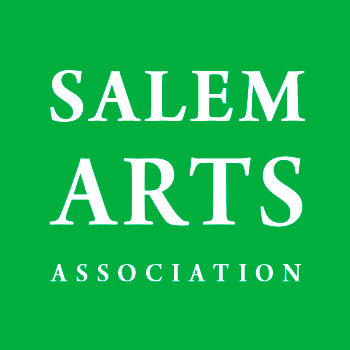Retail Shop Take In
Inventory Drop Off for the Salem Arts Shop dates coincide with the same dates and times associated with gallery take in schedule.
Please consider the season and exhibition themes when selecting your work for the shop.
- Sunday April 3 from 12:00 to 4:00 PM
- Sunday May 15 from 12:00 to 4:00 PM
- Sunday June 26 from 12:00 to 4:00 PM
- Sunday August 28 from 12:00 to 4:00 PM
- Sunday November 13 from 12:00 to 4:00 PM
- By Appointment: email shop@salemarts.org
There are no fees for members to drop off work for the shop.
Use the button to the left to upload your inventory spreadsheet file and photos.
You must have the following ready when you arrive at drop off
- Your inventory spreadsheet
- Individual photographs for online use (see instructions for file naming and specifications)
- Any notes or special requests
Salem Arts Association offers several opportunities for artist members to share their artwork with the community. One is our Gallery Shop at Salem Arts Association for retail sales. We invite all artist members to submit your creations for sale.
Retail Shop Submission Information
Scheduled take-in dates will be announced in our emails to members and on our calendar of events with opportunity to refresh our shop inventory and to bring in new artwork or to remove/replace older artwork inventory.
- Membership must be current at time of drop off
- At the discretion of our retail shop committee chairperson, appointments may be arranged for take-in of artwork.
- Each Salem Arts member submitting work must agree to our Artist Agreement in their member profile to display artwork.
- Email shop@SalemArts.org with questions or to request an appointment.
Submission Guidelines
No artwork for the Gallery Shop should be priced at more than $500.00.
Artists are required to have a an Artist Bio/Statement at the time of submission if not already on file. You may provide a one-page file with your information or request we use your artist online profile information. PLEASE make sure your your online profile is up to date.
Please bring a liberal supply of business cards.
Members may submit the following for the Gallery Shop:
- 5 pcs. of framed artwork or wall hanging (36” maximum size)
- 10 pcs. of stand-alone jewelry, ceramic, pottery, glass, sculpture or wearables.
- 15 pcs. of matted prints, cards, or publications.
Artwork Presentation MUST adhere to our framing guidelines for acceptance.
Volunteering
ALL Artists who display are required to volunteer 3 hours PER MONTH for the Salem Arts Association. To find volunteer opportunities, please visit our Gallery Volunteer page for more info. Email volunteers@salemarts.org with questions or requests to be waived of shop volunteering requirements due to health or disability issues.
Note: Due to the Covid19 Pandemic we will waive volunteer commitments for individuals with high-risk situations. Please notify us at shop@salemarts.org if you are unable to volunteer. Artwork may remain on display
Sign up to volunteer here
How to Submit Inventory Information
Here's the summary version. Please read the details below very carefully.
- Download the inventory form and fill out out all the details using your computer
- If you want your items included in our new online shop we need photos based on the criteria below.
- Upload your intake spreadsheet file, images and info online
- OR email your forms dan photos to us at shop@SalemArts.org
- Print you spreadsheet to bring it to us at the scheduled take in time.
- IF you can not print let us know when you send the files and we will have them printed for you at the gallery.
- Make sure your name, artwork title, and price are attached to the back of your artwork.
- Bring your items to the gallery for the scheduled take in time.
Details - PLEASE READ
Inventory sheets will need to be filled out and updated when entering or removing artwork.
Download Excel: YOURNAME-SAA-shop-inventory-spreadsheet.xlsx
Download Instruction PDF: gallery-shop-inventory-instructions.docx
- On a device with MS Office, simply click on the form link above to download the spreadsheet file.
- On a Mac without Office, click on the link above. It will open in "Numbers". When it is open you will notice you cannot use it yet. Hit the download icon in the top right corner. This will bring a little rectangular window to the bottom left of your screen, as when you download anything. If you click on it to open it, it will automatically switch to the "numbers" program. The spread sheet is now workable for you to use. After completing the inventory, you then "share" document with shop@salemarts.org - but a little window pops up asking if you would like to convert it back to the original excel form and the answer is YES
- On an iPad without Office, you can download Apple's spreadsheet program - "numbers" - if you're running IOS 11 (as of this writing). Then proceed as above for a Mac. Alas, Apple no longer supports new installation of Numbers for older versions of IOS.
- Microsoft Office also offers IOS apps for iPhone and iPad and Android.
- If you do not have a spreadsheet app on your device, you can use "Google Sheets". Just save the spreadsheet to your device, go to "google sheets". Start a new blank sheet. click "File->open", then "upload" and select the saved file.
- If you really cannot produce a spreadsheet, you can click here to print this form, then fill it out and someone at SAA will create the spreadsheet for you.
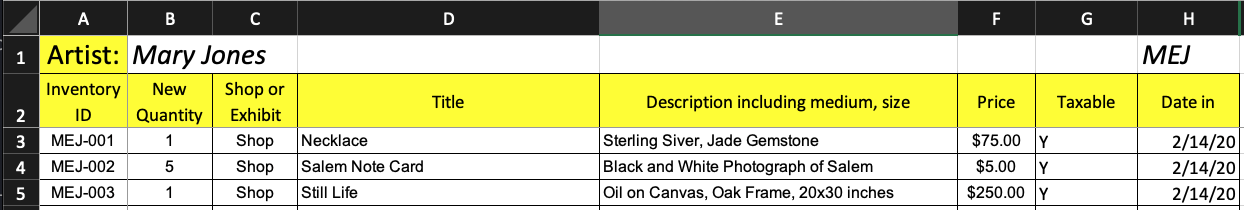
- Artist: Type your full name in the box next to Artist (replace instruction text).
- Initials: Type your initials in the box - e.g. Mary Elizabeth Jones = MEJ. This is also the first part of your inventory ID, (replace instruction text).
- Inventory ID: This is your 3 initials, then a dash, then the item number (001, 002, 003, etc).
-
- Each unique item MUST have a unique inventory ID. DO NOT GROUP DIFFERENT ITEMS ON ONE LINE.
- For example, Jane Elizabeth Jones with three pieces in February would be: MEJ-001, MEJ-002 and MEJ-003. BE CAREFUL TO BE CONSISTENT WITH YOUR INITIALS.
- If you already have inventory in the shop please refer to you previous take in form to continue numbering where you left off.
- New Quantity: Enter the quantity of the item you are submitting
- Category: select “Shop”
- Title: Provide a title for each item. This information will be displayed on tags and online shop with your name.
- Description: Enter a description of the item. Include a detailed description of medium, materials, framing, and size.
- Price: Enter the price in dollars and cents.
- Taxable: Enter Taxable, Yes or No. Clothing is non-taxable. Most other things are taxable.
- Date In: Enter the Drop off Date
File Name: Change the file name to include your first and last name
Drop Off at Salem Arts
Deliver inventory to shop, along with a printed copy of the completed Shop Take-in Form on designated drop off day or by appointment.
If you can not print please let us know when you send your files and we can print at the gallery during take in times.
- Make sure your name, artwork title, Inventory ID, and price are attached to all of your items.
Email shop@SalemArts.org with questions or to request an appointment.
Photography Guidelines
Salem Arts now has an online shop. Appropriate inventory will be included online of we receive good quality photos of your work. See the Salem Arts Online Shop for examples of what looks best.
- Images should be square.
- Most smart phones or digital cameras will make sufficient images using the square photo option.
- Background should be neutral or dark color, White, Grey or Black are preferred.
- If your items are framed include the frame in your image so people can see what they're buying
- Name your files with your inventory ID that corresponds to each item. Append with A, B, C when submitting multiple images (up to three) for each item. e.g. ABC-123.
- Size should be greater than 1800 pixels wide or tall
- file format must be JPG (JPEG), or PNG
- Focus on framed artwork, jewelry, clothing, 3D items such as ceramics, glass, sculpture, etc. Cards and matted prints will not be made available online
For tips on photographing your work here's a few helpful links.
You can submit your photos via online upload or email. See instructions below for instructions.
Upload or Email your Submissions
Please send your files prior to take in. You may upload or email your files.
You must be "signed in" to your profile to upload online. Look to person icon in the top of this website to sign in.
Upload Files